
With printMe1.com, we have created a simple print service to print, bind, and ship your high page count PDFs.
Just upload your PDF and checkout in a few clicks, then receive professionally printed documents in your US or Canadian mailbox. No required log-in's or confusing options. Simple!
Ship prints to one address, or many addresses in the same transaction. Our site accepts recipient details and print instructions by CSV to simplify complicated PDF printing. Of course, it's easy to manually enter addresses for simple print jobs. Just click the green "Start Now" button to begin any print order. We also have free tools to make it easy to compile and edit your PDF's before printing. For instructors, we created PDF Hosting as an easy way to distribute Open Educational Resources in print to students and bookstores. PDF Hosting also includes features that allow free downloads, and offer unique print payment options.
Follow us on Twitter or check out our blog for news, tips or articles on using print. Check out our FAQ, or get in touch through our Contact page if you have any questions.
Read on to find out more about printMe1.com’s simple pdf printing service!

While this is a very detailed explanation of our process, please keep in mind that your ordering experience will take less than two minutes once your PDF file is uploaded. Just upload a PDF and checkout. Simple!
Click "Start now" to open a finder window on your device, then find the PDF you would like to print. Select that file. It will upload automatically. If you have different PDFs you would like to print at the same time, you can select them at the same time using command + shift on the Mac, or ctrl and shift on Windows. You can also drag PDF's over the upload button to add more after the initial upload.
When you choose the type of printing for your PDF, note that we always print to fit an 8 ½” x 11” page. Also please note that our bound options print double-sided, like a book, and pricing is calculated based on the number of pages in your pdf. For single-sided printing, we offer that in black & white for unbound options only.
With our service, you can print in all color, all black & white, or Black & White with the 1st Page in Color. These are what we call the print type. Here are the print types:
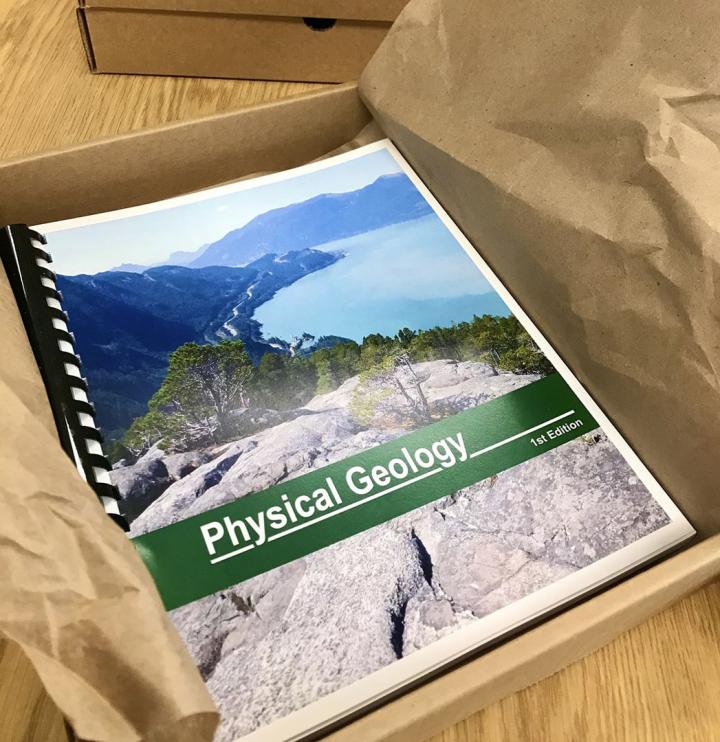
Color printing is best for PDF’s on subjects that involve color photos, but color printing costs more. Color printing is on a heavier 24# laser print paper so heavy coverage on one side of the page will not be as visible when reading the other side of the page. We print at high resolution 1,200 x 1,200 dpi, with 8 bit/ 265 gradation for maximum color depth.
Black and White printing is very high resolution but less expensive then color printing, and uses a standard 20# bright white paper. We print at 1,200 x 1,200 dpi with the highest 265 gradation.
If you prefer to have the cover page in color, and the rest black and white, we have that as an option.
One thing you won't see from our process is a question about printing double or single sided. Since we are printing your PDF like a book, we are always printing double-sided.
Next up is to choose the binding type for your print. Before you choose, please note that binding types all have a size limit based on the number of pages that can fit in the binding, and our system will only display bindings that will fit your document. We only print double-sided, like a book, so we automatically count the pages in your pdf, and calculate the sheets of paper that will fit the binding after printing double sided, and display the binding choices that will fit your page count. Note that the binding for western languages is placed on the left, if your PDF is in a language that reads right to left and is normally bound on the right, we will do that automatically as long as it is obvious that all pages are in the same language.
Here are the binding types we offer: (Please note, our references to pages is based on the number of pages in your PDF, not the sheets of paper. A page in a book is ½ sheet of paper.)

GBC Comb- Our "Standard". The GBC Comb bind is the Classic. It's hefty. Sturdy. Docs can lay flat. Our largest size holds 800 double-sided pages.
Plastic Coil-This type is a plastic coil spun onto pre-punched paper. Docs can lay flat. Our max size holds 400 double sided pages.
Wire-o- This is a metal comb that bends around the pre-punched sheets. The comb is like a metallic outline of the GBC Comb. It has a cool style to it, and the document will lay flat also. Our max comb holds 400 double-sided pages.
3 Hole Punch (3HP)- Our last one is 3HP. Use this for stuff you already have a binder for. There’s no limit on the number of pages we can punch. Binder Not Included.
No Binding- If you don’t want any binding and just want unpunched pages, choose this.
If you have other PDFs to add to the same transaction, click the link “Add another PDF”, and repeat steps 1-3. When you have added all of the PDF’s you want to print, go to the next step.
If your shipping address is the same as your billing address, you don't need to do anything.
If you want to change your shipping address, or add other addresses, or learn about how to ship prints to many addresses, read on. Our site has advanced shipping features which allow users to ship one pdf to many addresses, or specific PDF's to specific recipients, all in one financial transaction.
To change your shipping address, uncheck the box "Shipping address same as billing address" to open up the shipping details and make any necessary changes to the recipient information.
If you have a list of addresses, click "Manage multiple addresses". Our site will accept a CSV file. File format details for the CSV are found at the link to "manage multiple addresses".
If you want to add additional addresses manually, or to supplement a CSV, you can do that by clicking "Add another address". Note that once you click "Manage multiple addresses, it clears any addresses that might have been added, so if you are using a CSV, start with the CSV upload. Then add any extra addresses after that.
With the "Manage multiple addresses" and "Add another address" features, any PDF files uploaded are printed and shipped to each address, unless you use a CSV and otherwise indicate varying quantities per address. Once you use either of these multiple address methods, the pricing for a PDF, or set of PDF's is automatically calculated per address, and the pricing for each recipient & address is displayed in checkout. We are happy to assist in explaining the details of this feature if you send us a message on our contact us page.
For recipients in the US, we use the USPS and UPS to deliver your PDF directly to your US address. Most people choose our free standard shipping. With standard shipping, most orders in the US are received between 5-9 days on average, but please allow 2 weeks. Standard shipping uses the USPS for final delivery.
We also offer priority for an additional fee. Priority shipping is 3-4 days and delivered by the USPS. The shipping time is in addition to the printing time of up to 2 business days. Priority shipping will save time if you live in a remote area of the US, or need your print in 6 business days or less.
For larger US orders, we may substitute UPS Ground shipping to improve reliability and handling.
For recipients in Canada, we use a service from UPS and Canada Post that delivers in 4-9 days, but please allow 2-3 weeks for the order to arrive.
Our service is fast, reliable, and affordable, but please note that in any discussion about shipping times, shipping is out of our control and therefore, we do not offer any delivery time guarantee.
Our process creates a job ticket with your order details for each PDF you printed. The following description refers to a single PDF, but if you had different PDF’s to print and bind, they would be following the same process.

Our printshop uses digital printing equipment that is toner based, and can easily print any quantity. A special feature of our toner is it contains a unique polymer made from a renewable biomass, designed to replace solvent based materials.
We send your PDF to the digital press to print double-sided, like a book or single-sided if unbound, using the quantity you indicated. Our process will also include the binding here if you chose a binding that can be done in-line during the print process.
The other important detail about printing your PDF is we always print to fit an 8 ½” x 11” page. This means that no matter what size any page is in your PDF, it will be enlarged or reduced to fit the US Letter 8 ½" x 11" page size.
If you choose color printing for your PDF as your print type, those PDFs go to a high volume digital color printer. We use a state of the art, 1200x1200 dpi color printer that prints at 70 pages per minute on 24# bright white paper.
If you chose black & white printing as your print type, those PDFs go to a large black & white digital printer. We use multiple state of the art 1200x1200 dpi printers that print 120 pages per minute on 20# bright white paper.
If you chose Black & White with 1st Page Color as your print type, our process will send the 1st page of the PDF to the digital color press, then the rest of the PDF pages to the black & white press. The cover is matched up to the black & white pages after they are printed.
Once your PDF is printed, next up is to bind it.
For any binding that we could not punch in line on the printer, we do this manually in our bindery.
We also add the clear front cover and black back cover at this step to protect your pages, and make it look like a book. If you chose 3 hole punch or “no binding” for your PDF, we do not add covers, and instead shrinkwrap the print so it stays together when shipped.
Our packaging materials are all paper based, and from manufacturers that verify that their packing & shipping products are sustainability sourced.
Each printed PDF is wrapped in a protective paper layer, and then placed in a cardboard literature box. The box is about 12” x 9“, and about as high as needed for your prints.The heights vary based on the number of PDF pages printed in your order. Packaging for larger orders to bookstores may differ.
Paper filler is used to fill any extra space in the package to keep the prints in place during shipping. All of our packaging materials are easily recycled.
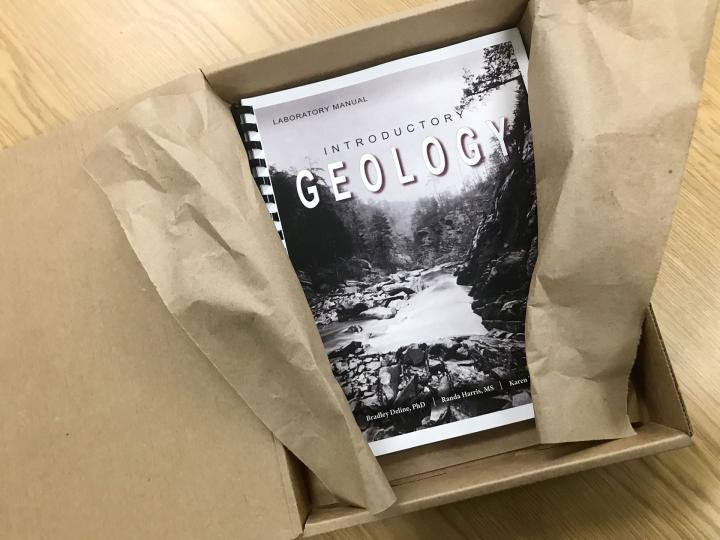
The cardboard box is sealed and we create the shipping label from the address you provided when you placed your order to print the PDF.
Our shipping carrier visits our shop once per weekday to pick up everything that’s ready to go.
Your PDF is on its way!
Are you teaching from Open Educational Resources (OER) in a PDF format and want to provide a print option for students or bookstores in the US?
Upload your PDF into our PDF Hosting facility, and once we've reviewed it (for copyright reasons), we'll provide a link to a unique landing page for your PDF. You can then distribute the link to bookstores or students for them to order a print without needing to upload the file themselves. The landing page also includes an option for the PDF to be downloaded for free if you like, so the link can be shared or posted to distribute the digital PDF and provide a print option at the same time.
Are you looking for a convenient, on demand method for students to order materials that are paid for by your organization? Our PDF Hosting includes options for PDF's that are paid for by the hoster, and allows the hoster to approve orders before they are charged to the hosters account. This is designed for remote learning situations where the hosted PDF is paid for by the organization, and the students each input their own shipping details for their print. Save time from having to collect, verify, and process each address. The approval process allows the hoster to limit access to print materials to specific people, if they choose, and also can be activated for regular PDF hosting situations where the recipient is the purchaser.
Do you want to combine multiple PDFs, remove pages, or add features like page numbers or a Table of contents automatically? Start with our comprehensive PDF Builder and upload multiple PDFs that you want bound into a single document.
Are you a PDF writer and want a simple way to offer a PDF print option to your users? Check out our PDF printing affiliate program.
If you have any questions about any of our products or services, please contact us now.
Read more about our services and site features in our blog.
©2024 Egrafa, Inc . "YOUR BRAIN WANTS PRINT" is Reg. U.S. Pat. & Tm. Off. printMe1.com is a trademark of Egrafa, Inc.
OER Logo Open Educational Resources is used under the Creative Commons Attribution-Share Alike 4.0 International license.
US Patents 11,675,552; 11,681,480; Other Patents Pending.